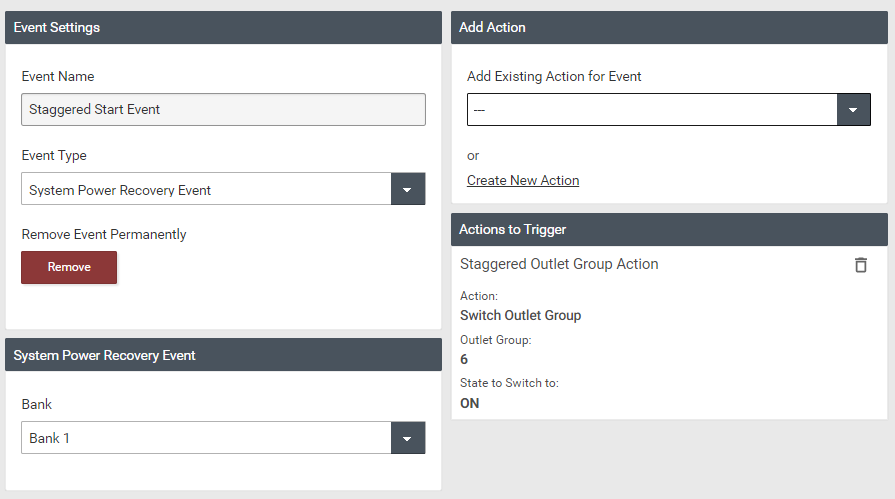
Power On Sequencing: Maximizing Efficiency and Reliability with Smart PDUs
Share
The power on sequencing of a smart PDU ensures that equipment connected to it receives power in a specific order and at a specific time interval to prevent electrical overload and damage to the equipment.
Power on sequencing can also be used to ensure that critical equipment is powered up first in the event of a power outage. For example, if a data center experiences a power outage, the smart PDU can be programmed to power on the most critical equipment, such as servers hosting essential applications, before other equipment.
How to set up Power On Sequencing
You can set up power on sequencing via the web interface.
1. Set up your PDU according to the quick start guide and have it accessible via it's IP address.
2. Navigate to System -> Outlets and set each outlet to stay OFF during PDU bootup. Set Power Up Initial State to OFF for each PDU


3. Navigate to System - Groups and create a New Outlet Group. Set the Reboot Sequence Delay to the necessary waterfall delay timing.

4. Create a new action under Automation. Select Switch Outlet Group. and Select outlets ON.
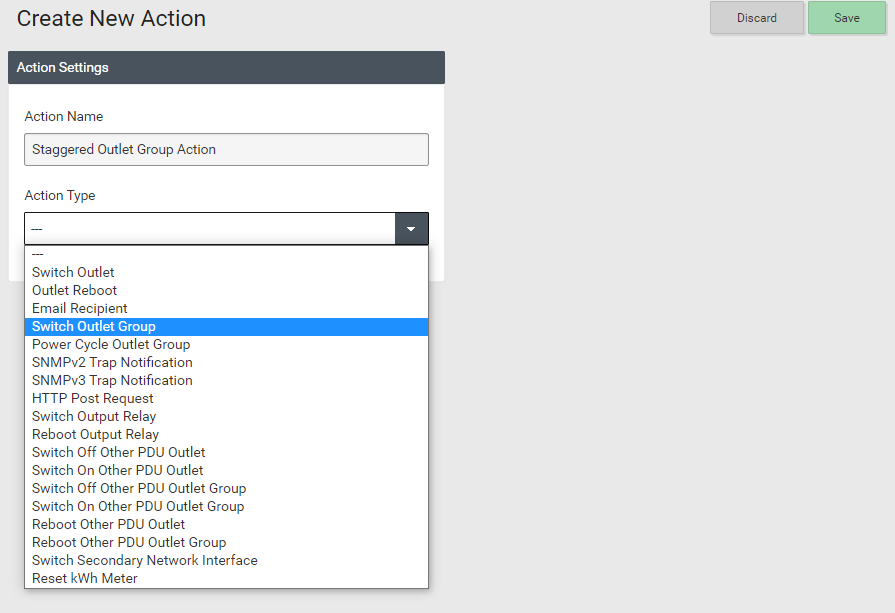

5. Create a new event under Automation. Select event type System Power Recovery Event, and choose any Bank for detection. Choose the action you created previously.


The device should now turn on outlets in a sequence on bootup.
Voila!
