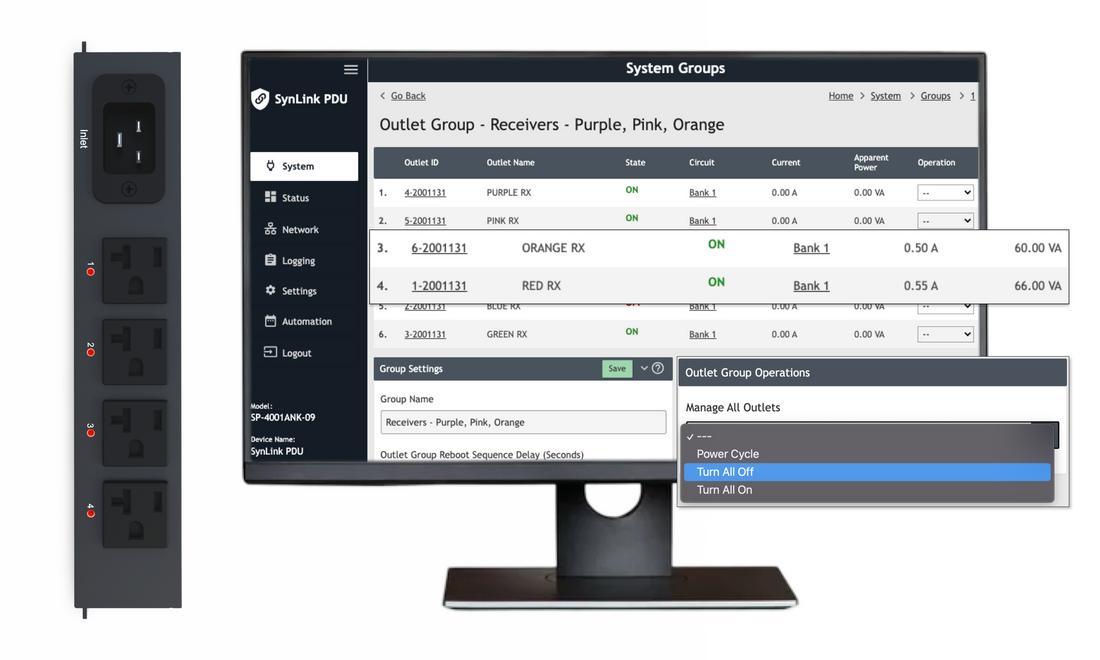
Setting Up Windows for Remote OOB Serial Control with Synaccess PDUs
Share
Setup and Configuration
- Install Synaccess smart PDUs and connect your critical Windows machines to the PDU to power them. Ensure that the PDU is connected to a network so it can be accessed remotely.
- Physically connect the PDU to the computer's serial port to enable out-of-band management.
- Install EMS and SAC Toolset under Apps or Optional Features in the Windows Settings page.
Configuring Safe Mode in Windows Command Line
- Add Windows Safe Mode in Windows Boot Manager Option:
bcdedit /copy {current} /d "Windows 10 Safe Mode" - Note the GUID (a long string of characters inside curly braces) that is returned.
- Set Safe Mode with Networking:
bcdedit /set {YOUR_GUID} safeboot network - Enable legacy boot menu:
bcdedit /set {YOUR_GUID} bootmenupolicy legacy - Enable serial redirection:
bcdedit /ems {current} ONbcdedit /emssettings EMSPORT:1 EMSBAUDRATE:9600bcdedit /set {bootmgr} displaybootmenu yesbcdedit /set {bootmgr} timeout 15bcdedit /set {bootmgr} bootems yes
Remote Reboot and Access
- When the issue occurs (BSOD), use the PDU’s remote management interface to power cycle the affected machines.
- Access the serial console server to select the Safe Mode with Networking option during boot, enabling you to troubleshoot the issue as recommended by CrowdStrike: Workaround Steps.
SAC Command Line for Out-of-Band Management
Additionally, with Synaccess PDUs, administrators can use the SAC command line for out-of-band (OOB) management during normal operation of the Windows machine. This method allows them to access the device, configure network settings, and perform other critical tasks, even if the PC does not have network connectivity.
Conclusion
The CrowdStrike BSOD issue underscores the importance of having robust remote management tools in place. Synaccess smart PDUs provide the necessary capabilities to manage and resolve such critical issues efficiently, ensuring your systems remain operational and your team can respond quickly without the need for physical intervention.
Stay ahead of IT and AV issues with Synaccess smart PDUs. Contact us today to learn how our solutions can help you manage your infrastructure more effectively and reduce the impact of unforeseen problems

