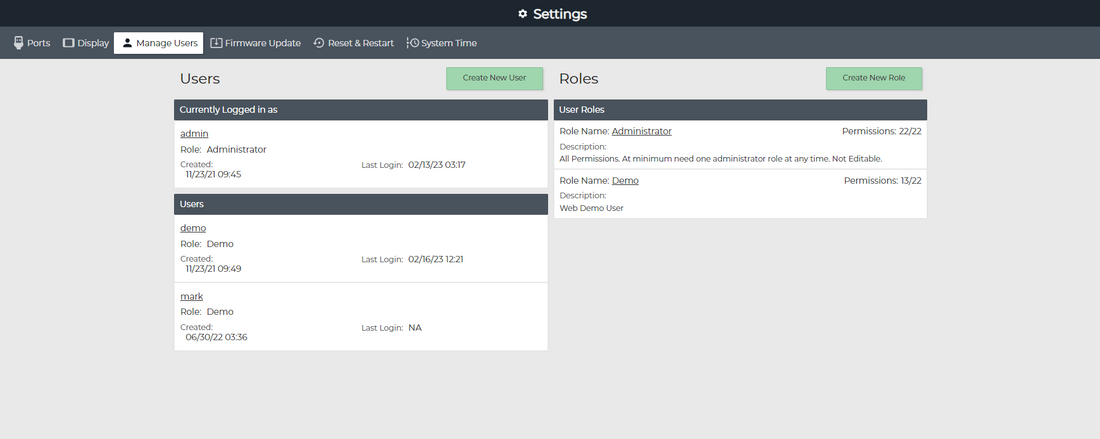
Secure Critical Power Management Functions
Share
Smart power distribution units (PDUs) are becoming increasingly popular in data centers and other mission critical environments. These devices provide advanced power management capabilities, real time monitoring of power usage, remote control of outlets, and automatic alerts for power related issues. Role management is particularly useful for smart PDUs because it allows organizations to control who has access to critical power management functions and ensure power is being used efficiently and effectively.
With SynLink PDUs, role management is done with creating custom user roles, and associated users with that role. When creating a custom user role, an administrator will be able allow users with that role to view/edit various settings, view/switch select outlets, view power consumption, and have access to other functions of the PDU.
Creating Custom User Roles
1. Navigate to /settings/users
Settings -> Manage Users
2. Select the green button "Create New Role"

3. Select a name for the role and select the permissions the user will have.

4. Click "Save" it will navigate you back to the User Management Page (/settings/users)
5. Click on "Create New User" or an existing user you would like to set to the permissions of the role you just created.
6. Set the user to the role you have just previously created under the Role Dropdown.

When that user logs in, their ability to see and control the PDU will now follow the restrictions applied under that role. If multiple users are under that role and you make changes, all users will see that change.

Still having issues? Contact us for help at [email protected].
